How Can We Help?
< All Topics
Print
How to ask questions in the XSEED SuperTeacher App
Posted
Updated
Byxseed
While preparing for a class, you might have questions related to the content or implementation of that particular lesson plan.
The below video and step-by-step instructions will guide you on how to ask questions in the app.
Step 1
At the end of each lesson plan, you have the Questions & Answers feature. Click on the Ask Questions link, type in the question, and click on the green arrow button.
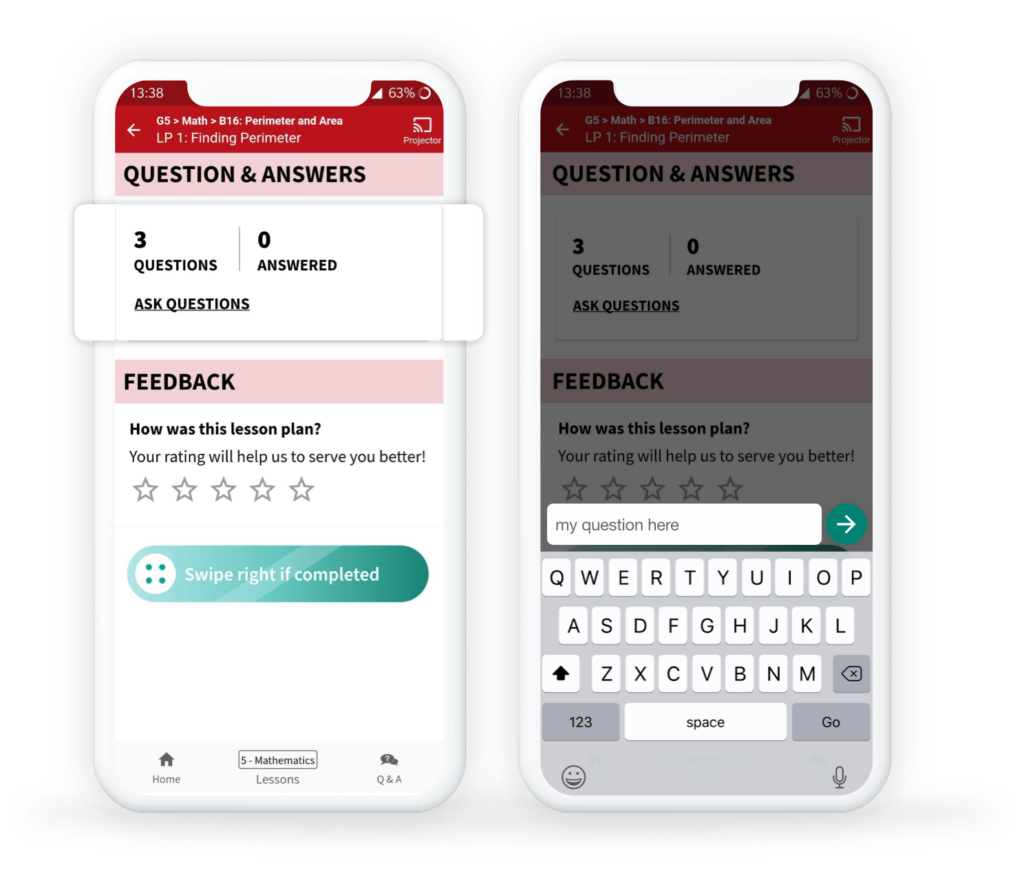
Step 2
If your question or a similar question has already been answered, it will show up on the screen. If not, a No Questions Found popup will appear. You can click on the Create New Question button to create your question.
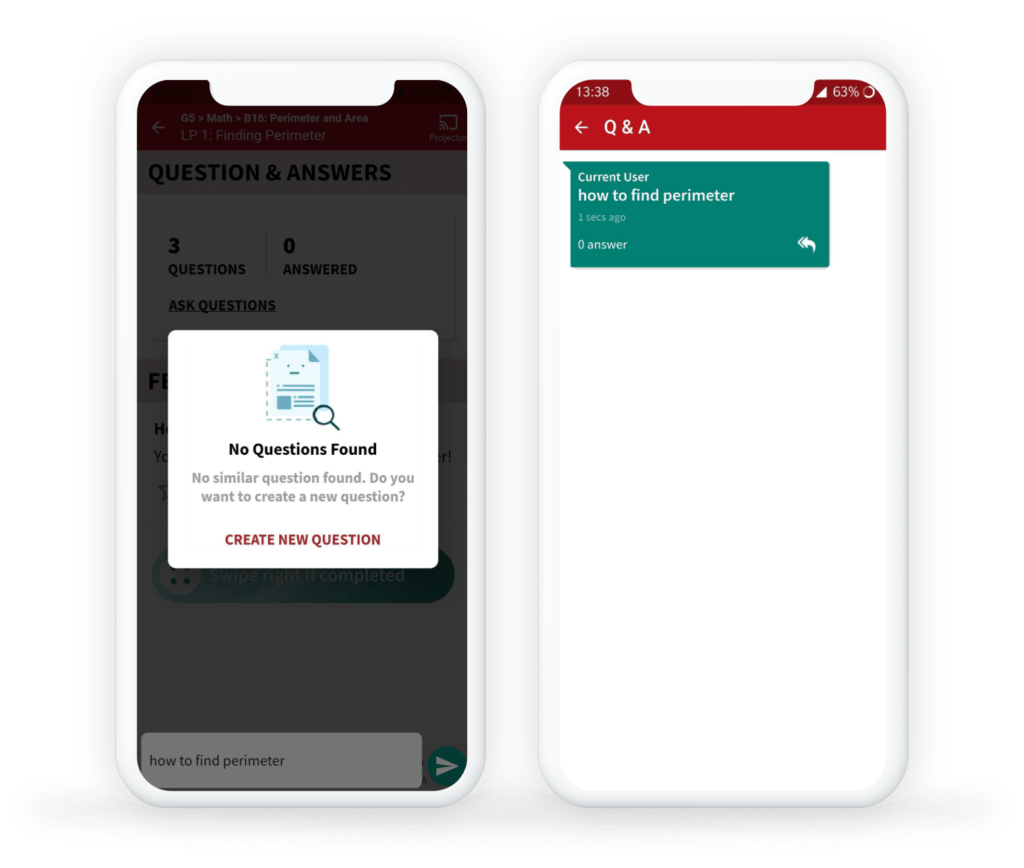
Step 3
These questions will be answered by the XSEED Academic team as soon as possible. We encourage you to ask any questions you have.