How Can We Help?
< All Topics
Print
How to rate a lesson and give feedback in the XSEED SuperTeacher App
PostedMarch 24, 2021
UpdatedJanuary 14, 2022
Byxseed
This video and step-by-step instructions will guide you in how to give feedback once
you have completed your class using the XSEED SuperTeacher App.
Step 1
After completing your class, go to the bottom of the lesson in the Teacher’s View.
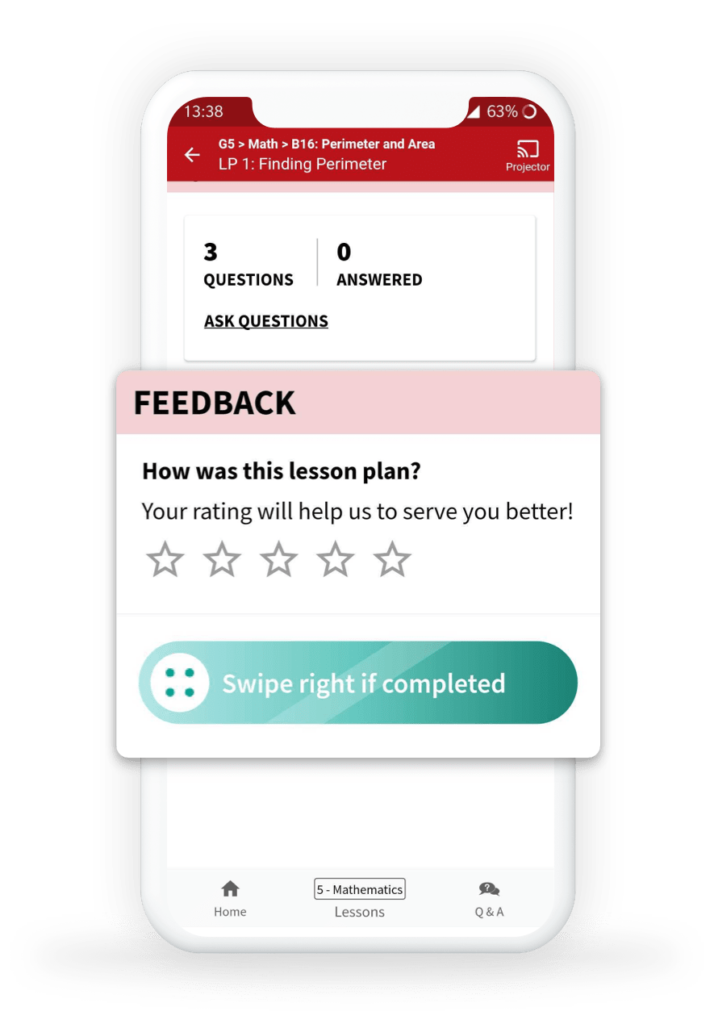
Step 2
Rate the Lesson plan.
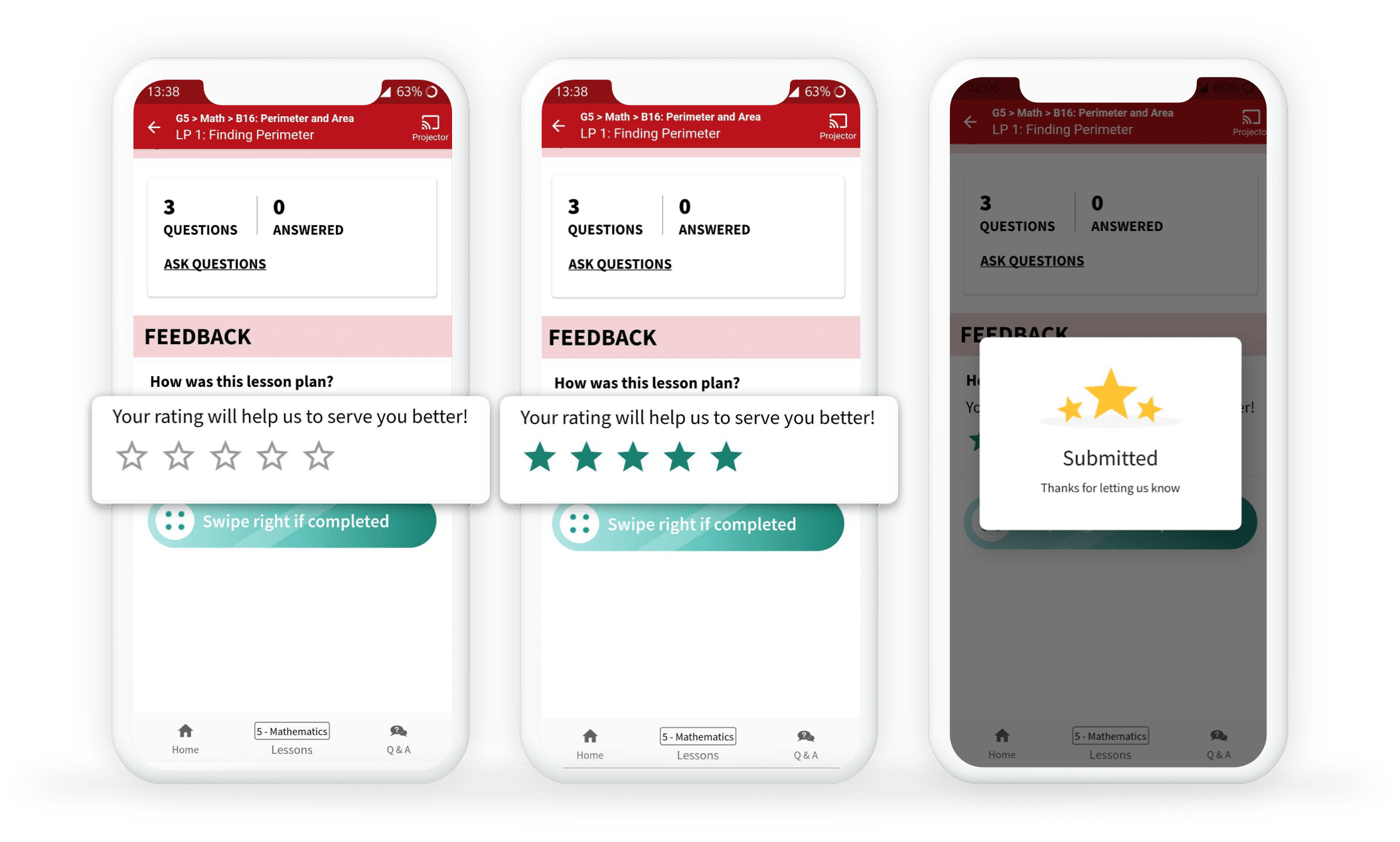
Step 3
Swipe right to mark the lesson as completed. Please note that if you teach multiple sections of the same class, you should wait until you’ve finished both classes to mark the lesson completed.
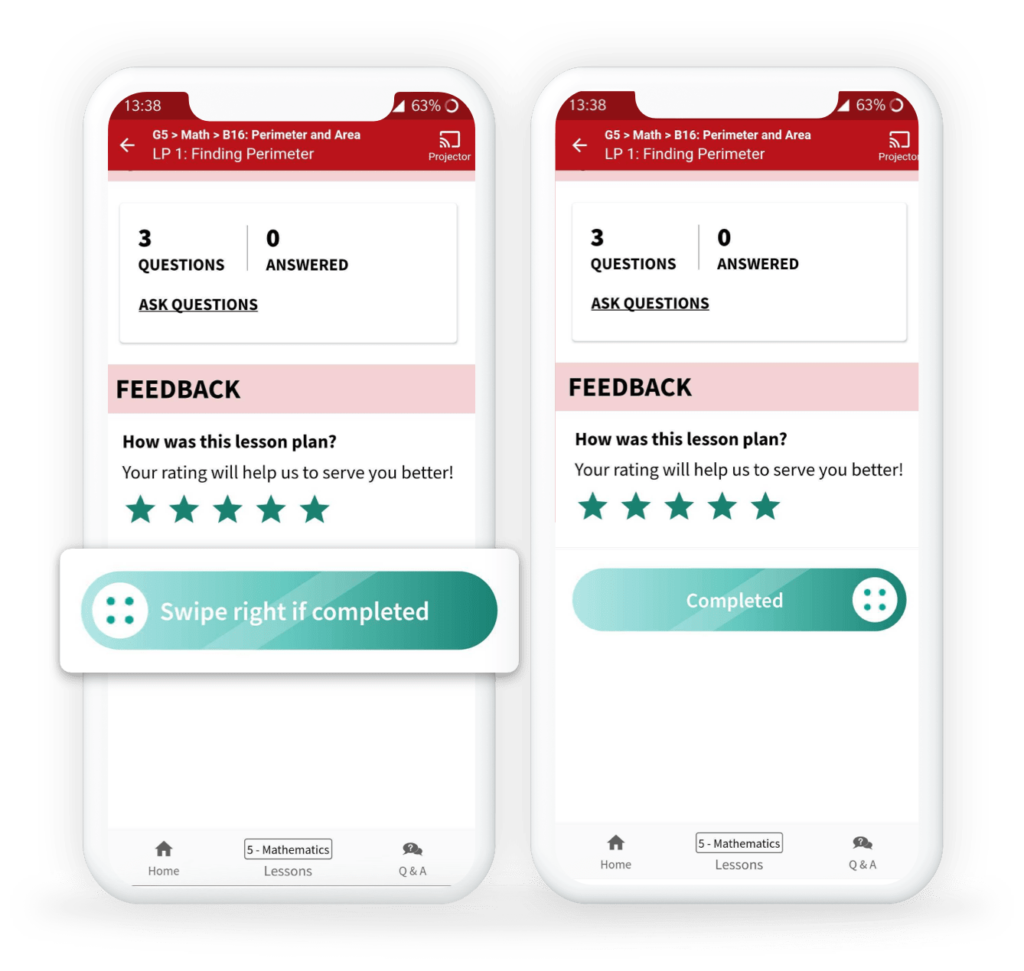
Step 4
You may submit detailed feedback by clicking this link and filling out the form. Before submitting the form, please be ready with a recording of your class.