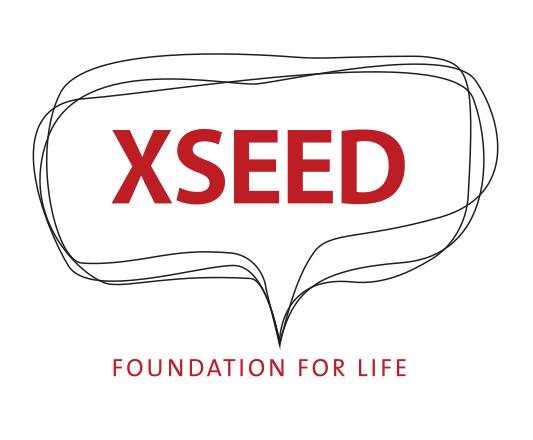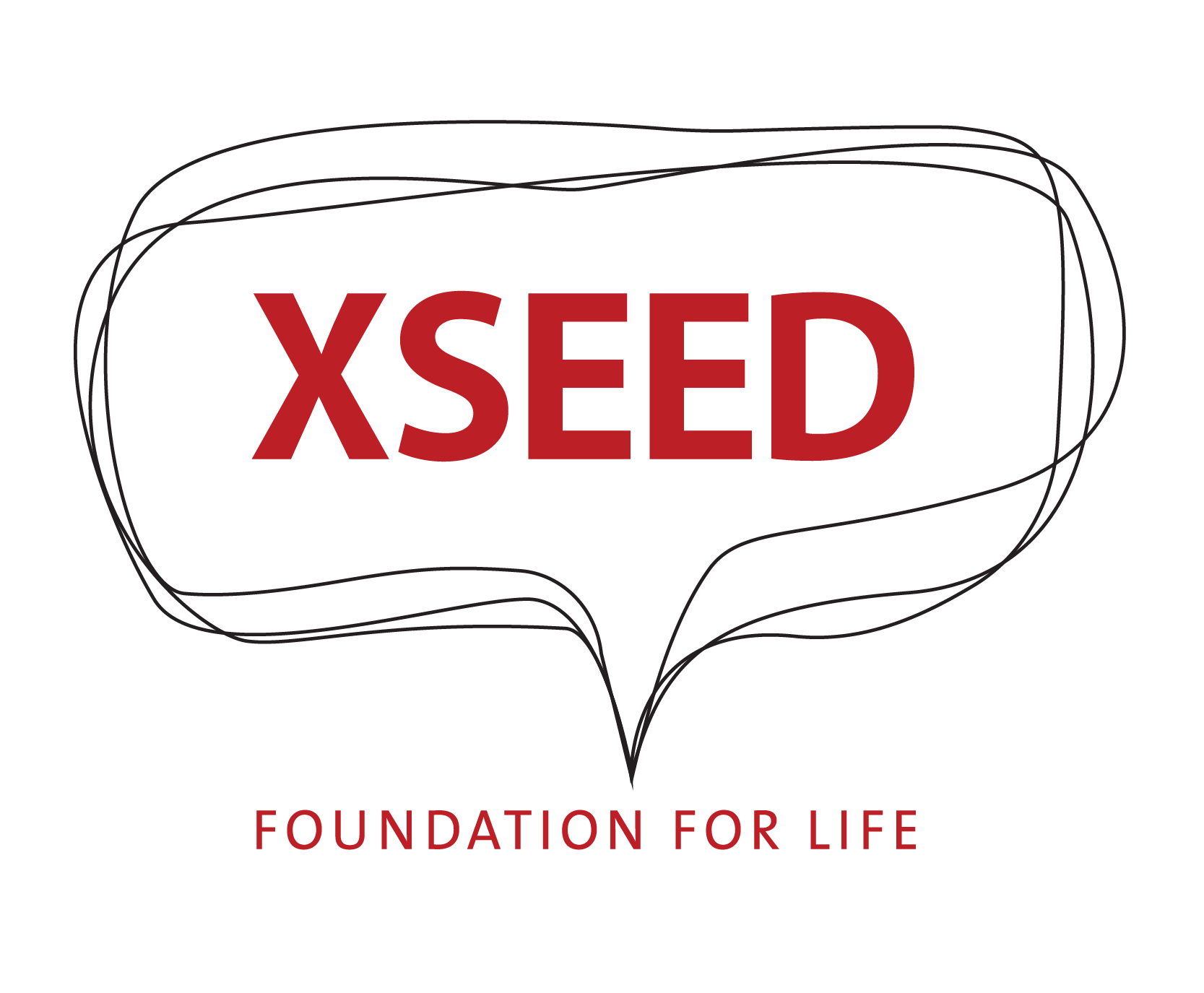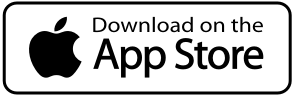XSEED SuperTeacher Web App!
We are excited to announce the release of the all-new web version of our popular mobile XSEED SuperTeacher App, available until now exclusively on mobile devices. The web version allows teachers to share content directly from their laptop or desktop over video conferencing platforms — a feature that has been in high demand given the extended remote-learning reality.
Join our weekly training webinar as we walk you through the features of XSEED SuperTeacher via a live demo of the new web version. If you still haven’t caught one of these sessions yet, it’s not too late!
In this hands-on training session, we will take you through the following:
A. Using our SuperTeacher knowledge base portal to get answers anytime, anywhere — for everything from basic setup* to advanced features
B. Key preparation features in Teacher’s View
C. Using Student’s View mode to project to students while teaching
D. Different ways to share with students: Computer only, Mobile only, Mobile + Computer
Following the walkthrough and demo session, we will demonstrate the solutions to common challenges on the app live and through the FAQs on our Knowledge Base portal.
***Do keep your phone handy — you will be exploring and using the XSEED SuperTeacher App in real time during the session!***
*In case you haven’t downloaded the app or accessed the web version of XSEED SuperTeacher, simply choose a link below!
– Web access: [https://bit.ly/3i5Dsxm](https://bit.ly/3i5Dsxm)
– App from Google Store: [https://bit.ly/3fXZgs5](https://bit.ly/3fXZgs5)
– App from Apple Store: [https://apple.co/2RatgsC](https://apple.co/2RatgsC)